Description
12 intermediate classes with footage media provided as downloads
For this version 17 intermediate level course, you should have completed the Resolve Fundamentals course or have been previously color correcting with Resolve. You can follow along with the classes using the same techniques on the same footage that Warren uses during the classes. All the media is supplied as downloads with the course, along with additional bonus footage sequences for grading challenges.
What will I be coloring?
A mixture of footage, Arri Alexa, Blackmagic URSA Mini, RED R3D, plus all the problem footage Warren uses in the OFX lessons. You will also get all the XMLs and reference movies used in the conform classes.
Take this course to learn why you do something, not just how to do it
Warren’s aim is to give a very rounded view of not only of Resolve software, but grading in general. His real world experience as a colorist and teaching classroom courses helps the way he translates techniques into online training classes. You might find cheaper or free tips on YouTube, but you’ll never get the time back you’ll spend searching for it. This is structured, professional training designed to take your grading skills to the next level.
Is this class for you?
Yes, if you need to take your Resolve knowledge to the next level and what to start pitching for better and bigger projects. If you are an experienced Resolve user you’ll still get plenty from these classes. Take golfer Tiger Woods, for example. When Tiger was winning every week he never stopped taking golf lessons to improve his game.
Class by class breakdown
CLASS 1: INTRODUCTION
- An intro from Warren and what has he been doing recently.
- The Monsters of Man film trailer that Warren graded last year.
- What you will learn in this course.
- DaVinci YRGB Color Managed workflow using DaVinci Wide Gamut.
- Quicktime HCLC TAGs discussed.
CLASS 2: SETTING UP YOUR PROJECT
- Starting with a DaVinci YRGB Color Managed project.
- What are the advantages using a scene referred workflow over the standard display referred workflow.
- Labeling your stills automatically.
- Working in Remote grades.
- Saving your project settings as a Config.
- What Resolve user preferences do you need to know?
- Waiting for a locked cut? Add a few ‘hero’ shots and start to create some looks.
- Conforming an edit timeline using an XML from Premiere Pro.
CLASS 3: CONFORMING FROM PREMIERE PRO OR FCPX, PART 1
- Adding an offline reference movie to check the conform.
- What are the issues with conforming?
- Finding and fixing missing clips, including wrong frame rates, framing differences and missing text.
- Changing the input Color Space for an individual clip.
- Using Media Management to trim your Raw clips.
CLASS 4: CONFORMING FROM PREMIERE PRO OR FCPX, PART 2
- Matching a Premier Pro wipe in Resolve using the Alpha Output and x2 Video Layers in the Color Page.
- Adding a VFX shot and slipping it to fit.
- Using the supplied matte to grade the VFX addition.
- Conforming a second XML sequence that will use Remote grades to get the color from your initial graded sequence.
- You keep getting new edits? Use Color Trace to copy the grades from the original grade to your new sequence.
- Adding a text super 444 clip as an Alpha channel.
- How to render back to Premier Pro for finishing.
CLASS 5: COLOR MANAGEMENT AND THE NEW HDR TOOLS
- Grading in a Color Managed project.
- What is the order of your color process?
- Why is the Global color wheel your best friend?
- Swapping from ProRes to Braw using the Mexico Yelapa project in a Color Managed workflow.
- Resolve understands the Metadata of the Braw clips.
- Making a Grey Scale Ramp to help learn the Zones.
- Adjusting the RAW controls of your clip to maximize the image before using the Resolve Primaries.
CLASS 6: COLOR WARPER AND MAGIC MASK
- The new V17 Color Warper explained.
- Coloring in a very soft way with great roll off.
- The tool is color space aware so copying ‘Looks’ between different cameras is easier than before.
- Magic Mask, the auto drawing and tracking tool.
CLASS 7: NODES
- The ultimate guide to Nodes.
- Layer, Parallel or Shared.
- Isolating a single color, then bring it through your magic hour look.
- What node should you use?
- Bypass Color Management if you need to.
CLASS 8: THE THREE TRACKER
- Window Tracker.
- How to Fix a Broken Track.
- Animating a shape whilst tracking with Keyframes.
- The Point Tracker, where you set the tracking points.
- FX Tracker.
- Attaching an OFX Lens Blur to a track.
- Animating a Power Window off the screen.
- The Resolve Stabilizer v the Classic Stabilizer.
CLASS 9: CLASSIC PROBLEMS
- We don’t always get the best looking footage to work with. This class uses a mix of RAW, LOG and REC709 footage.
- Face Refinement OFX to smooth and soften skin tones.
- HDR Tools to fix a bad white balanced shot.
- Deband OFX to fix 8bit banding.
- Grading a bad green screen then composite it on top of a V1 plate shot.
- Using the Scene Cut detector within a timeline to break a baked clip.
- Grading Challenge #1: The classic CGI sequence used in all Warren’s iColorist classes. Warren explains what he wants from your grade.
CLASS 10: FIXED NODE STRUCTURE
- Adding a Baked clip to the Courtroom Project.
- Managing x4 timelines, some conformed, some RAW, some ProRes.
- What is a fixed Node structure and why do colorists work this way. Is it for you?
- Getting started with a basic structure.
- Where does the Noise Reduction go in the Node tree?
- Why use a Shared Node?
- Grading Challenge #2: The baked Courtroom clip.
CLASS 11: NOISE REDUCTION AND FINISHING
- What are your Resolve internal NR options?
- Spatial and Temporal explained.
- Filmworkz NR OFX plugins now released.
- Making a 9×16 electronic billboard output.
- Paste attributes to copy frame sizing.
- Smart reframe.
- Frame.io upload for both WIP approval and VFX downloads.
CLASS 12: ADDING A GRADING MONITOR AND A CONTROL SURFACE
- Warren adds an ASUS grading monitor and discusses three of the panel options.
- The Tangent Ripple plus the Blackmagic Mini and Advanced panels.
- Using the Blackmagic Ultra Studio to give you an SDI or HDMI output to a grading monitor.
- Learn about the advantages of using a control surface.
VERSION 17.4 UPDATE
- UI changes.
- Resolve color management.
- 3D keyer.
- Tracking forward/backward.
- New plugins.
- Edit page changes.
- More
About Warren Eagles
Warren has been grading for 30 years. He started in photography before moving into London’s film cutting rooms, he then settled into the role of Colorist. Warren has extensive experience in all forms of grading, from Super 8 music videos to feature films. A Resolve user since 2005, he is proficient in both the software and what can be achieved creatively with it. Warren has his own DaVinci Resolve grading facility in Australia and spends his time grading, or teaching International Colorist Academy classes.
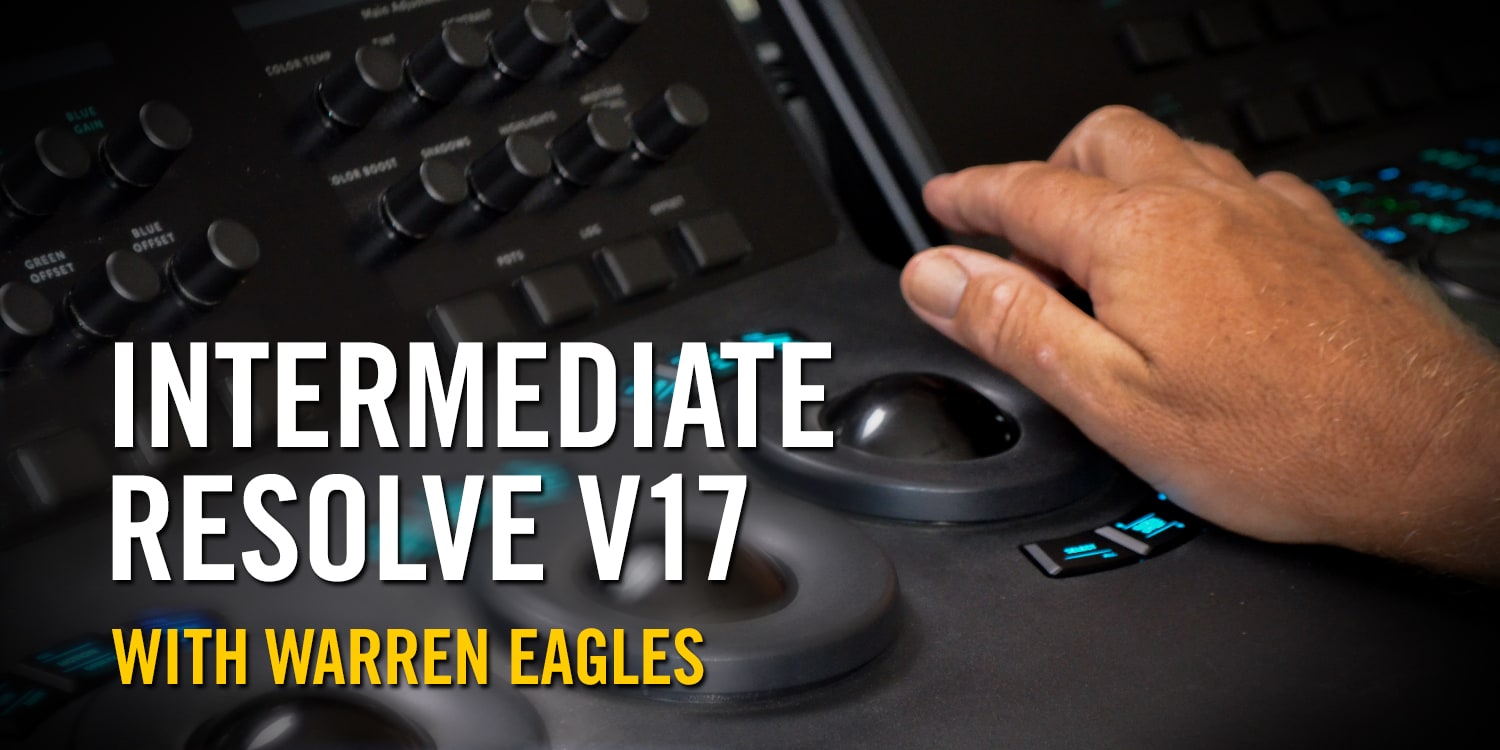


What others are saying
There are no contributions yet.