Description
Warren has been grading for 28 years. He started in photography before moving into London’s film cutting rooms, settling into the role of Colorist. Warren has extensive experience in all forms of grading, from Super 8 music videos to feature films. A Resolve user since 2005, he is proficient in both the software and what can be achieved creatively with it. Warren has his own DaVinci Resolve system in Australia and spends his time either grading or teaching International Colorist Academy classes. You find out more about Warren at www.warreneagles.com.au & www.icolorist.com
Once you purchase this course, you can immediately download all class instruction videos. The fast forward program is standalone instruction with immediate download and does not include access to our discussion forums or VPN software. Footage supplied with the course may only be used for learning (use in commercial or non-commercial projects is prohibited).
Class by class breakdown
CLASS 01: Resolve 14, what’s it all about?
Sit back and relax, you don’t have to do anything in this lesson. Learn about Warren as he walks you through Resolve v14, examining some of the exciting new features while talking about his career in the industry. See how grading in Resolve can further your coloring options.
CLASS 02: Getting started with Resolve 14
It’s not that hard to learn Resolve and you’ll soon be up and running. Warren starts out with a quick start guide to get you running and works through installing and setting up all of the Resolve preferences. Also, a look at the clone tool.
CLASS 03: Getting familiar with Resolve 14
Warren helps get you comfortable with the UI and workflow, examining the media browser, media pool, and how to get media into Resolve. You’ll set up your first timeline and learn which settings are the most important that you need to know. Also, a look at Media Management and transcoding to other formats for better performance in the app?.
CLASS 04: Getting your sequence media into Resolve
You’ve mastered getting media in, but how do you bring a sequence from offline into Resolve? In this class, Warren looks at Premiere Pro to Resolve workflow, including how to simplify your sequence for import, how to bring it into Resolve using XML, and the pitfalls of the process you need to know to get the job done right. You’ll also learn how to compare the imported sequence with the offline reference movie to make sure you’re grading the right frames. Warren also covers how to take a “baked sequence” with no edit points and add splices using an EDL or Resolve’s scene detector.
CLASS 05: Primary correction, Part 1
If you can grade still images you can grade moving pictures, you just have to remember to hit play. Warren walks you through the process of grading, covering first balancing the picture and then covering primary controls, scopes, LOG versus REC709, offset, contrast and pivot, and saturation tools.
CLASS 06: Primary correction, Part 2
Grading bootcamp continues, covering using the grey scale ramp, power bins, colour matching to a colour chart, copying grads, and using the gallery still store to match grades on scenes.
CLASS 07: Primary correction, Part 3
Warren’s coverage of primary correction concludes with discussion of bypass all, shot match to this clip, using a split screen to match shots, offset, the vectorscope, lum mix, and custom curves.
CLASS 08: Secondary Corrections
Why we use secondaries, what they are, and how they make your picture look better. In covering this important aspect of grading, Warren checks out secondary eye dropper qualification, the face refinement OFX plugin, keying faces and skies, secondary hue curves, and appending nodes to your graph.
CLASS 09: Windows and Sizing
A grade inside a shape can greatly enhance your product and, really make it stand out. You’ll learn how to add depth with windows and what each of the five power windows does and which one to use for best results. Warren also covers edit, input, output, node, and reference sizing.
CLASS 10: Keyframing and Tracking
Warren uses keyframes all the time to subtly change the mood of a scene by slightly changing the color to indicate emotions such as danger or happiness. His go-to tracking tool helps tremendously with this process, quickly and easily locking a shape to a face or car to make the needed adjustments. In this class, he’ll use a project to demonstrate starting out with a preset, editing shots into the timeline manually, reframing a shot to create a digital move, and the benefits of ease-in/ease-out. You’ll also learn how to auto track a face or car as well as animating that shape once it’s tracked. He also covers a Jennifer Aniston look to David Fincher look using keyframes — for those of you that are not regular cinema goers, that is warm and saturated romcom style to dark and desaturated thriller style.
Class 11: Node operation
Nodes are great, but which one should you use? According to Warren, this is the most asked Resolve question ever, so he demystifies the nodes and covers the differences between serial vs. layer vs. parallel nodes.
CLASS 12: Round-tripping from Premiere Pro to Resolve
This class begins in Premiere and shows the workflow of getting your footage into Resolve, grading it before sending back to Premiere for finishing. Warren covers the real-world challenges and what you should look out for in order to make it a seamless process. He’ll cover Premiere prep, XML, grading the sequence, render settings, and import back to Premiere Pro.
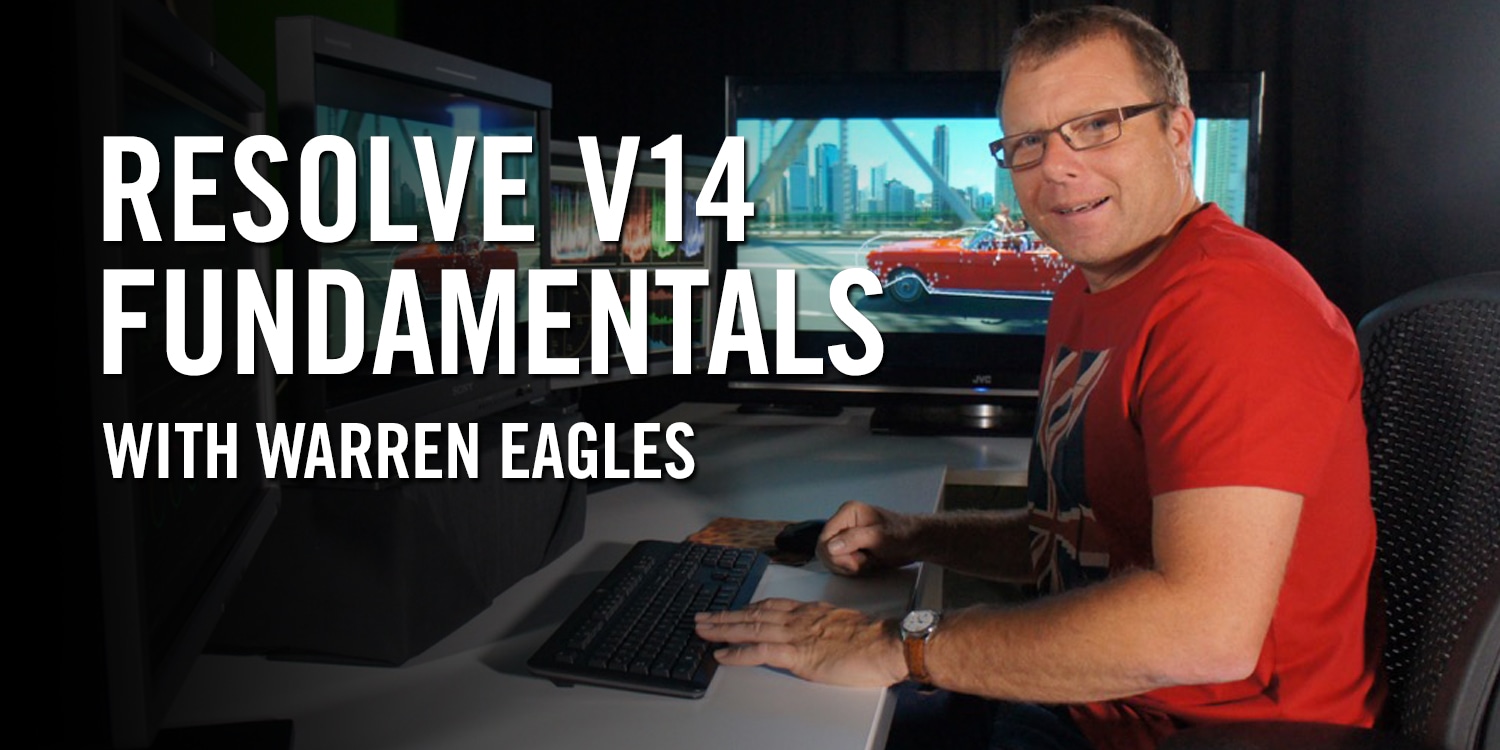
What others are saying
There are no contributions yet.