Description
Warren has been grading for 28 years. He started in photography before moving into London’s film cutting rooms, settling into the role of Colorist. Warren has extensive experience in all forms of grading, from Super 8 music videos to feature films. A Resolve user since 2005, he is proficient in both the software and what can be achieved creatively with it. Warren has his own DaVinci Resolve system in Australia and spends his time either grading or teaching International Colorist Academy classes. You find out more about Warren at www.warreneagles.com.au & www.icolorist.com
Once you purchase this course, you can immediately download all class instruction videos. The fast forward program is standalone instruction with immediate download and does not include access to our discussion forums or VPN software. Footage supplied with the course may only be used for learning (use in commercial or non-commercial projects is prohibited).
Class by class breakdown
CLASS 1: Take a ride through version 14
An detailed look at version 14 for the advanced user.
CLASS 02: Primary Log Grading
“I have said it before and I’ll say it again,” says Warren. “The Primary controls are the most important controls you will use. This lesson showcases the difference between grading in LOG and Lift Gamma Gain.” Using a GMC TV commercial shot on Red Dragon he covers Tools and techniques such as Log grading vs Lift Gamma Gain, using the ramp to understand the tools, Offset, Color Boost vs. Saturation, plus Shadows and highlights. He also shows how to use the Color Temperature control for orange to blue and Tint control for magenta to green.
CLASS 03: Primary Correction
Continuing with the GMC project, he examines topics and tools such as using Y controls to adjust only contrast, LUMmix for individual RGB control, custom curves, adding external LUTs, LUTs in a node, RGB Mixer, and what controls can be used to build a LUT.
CLASS 4: Workflow Part 1 – Conform from a Premiere Pro project
A colorist can sometimes spend as much time preparing a project as grading it so this class provides a few tips to speed up your workflow. Warren covers advanced settings he uses as well as making a favorite settings config. Using the Red Dragon GMC truck commercial, he focuses on Premiere to Resolve workflow, preparing a Premiere Pro timeline, exporting a reference movie and XML, conforming that XML in Resolve, and then adding a reference movie and adjusting the timecode. He covers various problems you might encounter with the process, such as finding missing media, speed change issues, using split screen for comparing moving shots, and using the gallery still store.
CLASS 5: Workflow Part 2 – Multiple Timelines
Continuing on with the TV commercial project, Warren covers lots of really useful settings suitable for day-to-day work. Most of these settings, you don’t have to change but others are really cool for speeding up your session and workflow. He covers adding VFX into your timeline, slipping VFX, and dealing with speed ramps. Warren conforms a second GMC commercial and uses the scene cut detector to split a baked sequence. See how Remote grades can connect color corrections within the same timeline and new timelines that share the same media.
CLASS 6: Workflow Part 2 – Conform vs Baked
In this class, Warren shows the pros and cons of conforming v splitting a baked sequence. How to use the Layer Mixer to grade a picture in picture shot, covers A/C mode, multiple baked timelines with bins, adding handles before rendering, checking tracking in those additional handles, and exporting back to Premiere Pro.
CLASS 07: Secondaries
Understanding which control to adjust rather than just moving them all is the key to successful secondary keying. Learn when to key and when to use a curve. Tools and topics he covers include the HSL eyedropper, 3D keyer, keying skin, the Face Refinement OFX plugin, and Secondary Hue Curves.
CLASS 08: Advanced Tracking with Multiple Shapes
Learn how to fix broken tracks and how to animate and track at the same time. If you hate drawing shapes then use an external matte. Warren covers copying window/tracking data, fixing a broken track before continuing tracking, the + point tracker, animating a shape while tracking with keyframes, and adding external mattes.
CLASS 09: Grading RAW using ACES
How and when to adjust a RAW file, using both RED Dragon and Sony RAW footage. What cameras shoot RAW and what are the advantages within Resolve when using ACES. Warren covers the ACES color space and walks through the various RAW settings with a 16bit EXR ACES clip. He also covers mixing the same R3D clip in the same shot so setting REC709 for the sky and REDlog Film for the actors.
CLASS 10: Ultimate Nodes
“Understanding the different Nodes is probably the most important factor in taking your grading to the next level,” says Warren. In this class he covers tools and topics such as Layer vs. Parallel, Splitter and Combiner, Key Mixer, and more.
CLASS 11; Problems and How to Fix Them
If you have stellar footage, it’s much easier to make it look great. But as a colorist, you certainly don’t always get fantastic footage to work with. This lesson shows you how to handle problem material. Warren covers fixing 8bit banding with the new OFX Deband plugin, Temporal vs. Spatial noise reduction, as well as the new image stabilizer and Dehaze OFX plugin. He also discusses using Node sizing to remove an unwanted object, keying a bad green screen prior to VFX, and Soft Clip removal of red highlights.
CLASS 12: Control surfaces
Warren’s quick start guide to control surfaces with Resolve 14. “A panel makes the job so much more fun, says Warren. “It means we can look straight at the grading monitor and adjust the color, not turning to the GUI monitor adjusting sliders with a mouse.’’ He looks at the Tangent Ripple Control Surface, easy to use and a great starting option at $350. Next, he examines the BMD Resolve Mini Control Surface, which is great option for the colorist. The track balls and rings feel fantastic and the pots are all at your fingertips. Designed from the ground up for today’s modern colorist. It has been really well thought out. Finally, he looks at the ultimate panel option, the BMD Advanced Resolve Control Surface. You’ll learn some of its secret panel commands which aren’t easy to find in the Resolve manual. This class will give you enough info to be comfortable with either of these control surfaces
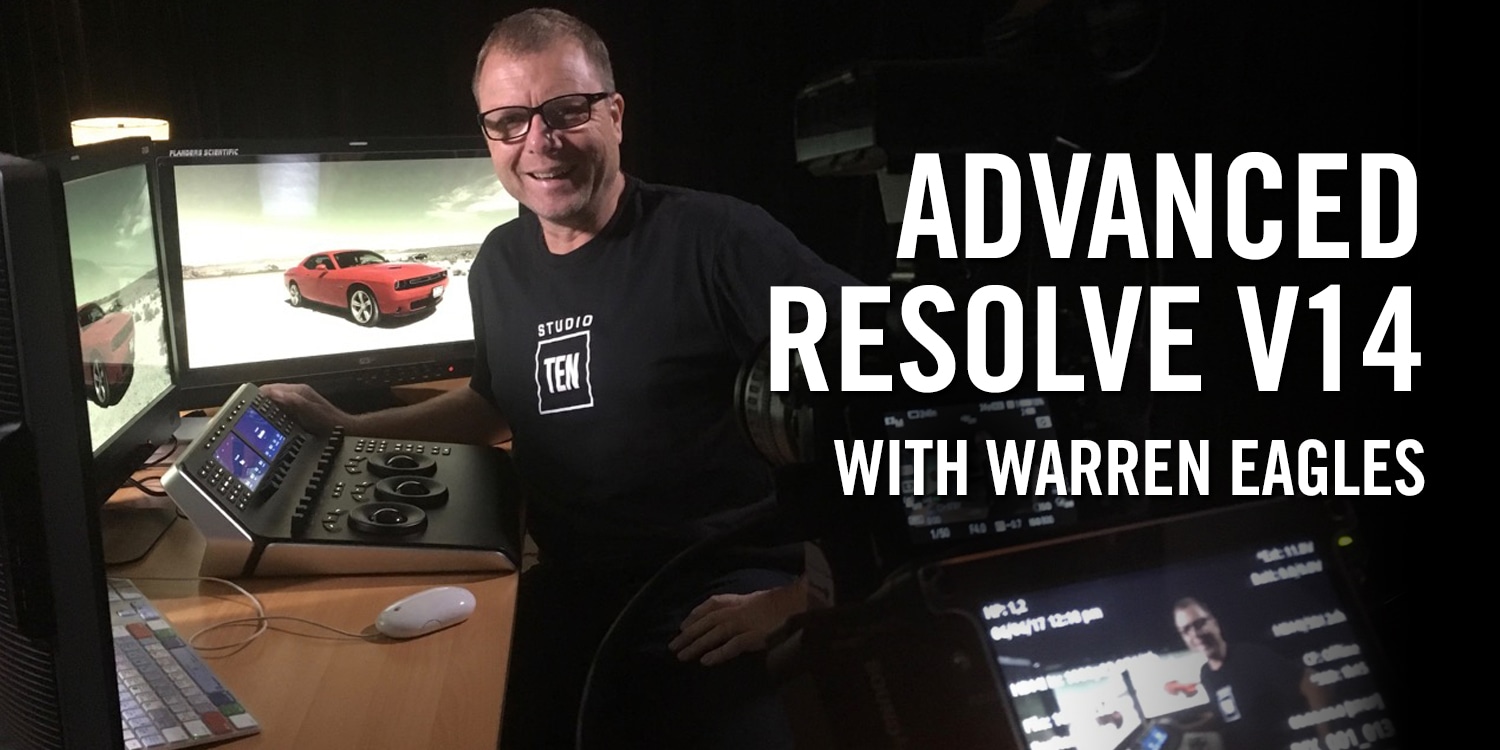
Corey Martinez (verified owner) –
The course is great, but I would not call it an “advanced” resolve class. This course is more of a quick glance of features in resolve. It is far from an in-depth, advanced class. If you look at the syllabus, you can research all the information on your own.
Since I’m not too happy with this class, I’m reluctant now to purchase the grading course. Though, I feel that is the course I should have purchased. I’m interested more in workflows and dealing with clients rather than learning about features, that is something you can do for free on youtube.
Upvote if this was helpful (0) Downvote if this was not helpful (0) Watch Unwatch Flag for removal