Blackmagic Design introduced Blackmagic RAW today, a codec developed to address shortcomings they found in utilizing CinemaDNG for their products. The format is initially only available in the URSA Mini Pro, but Blackmagic Design CEO Grant Petty says that it will be rolled out to other cameras, specifically mentioning the Pocket Cinema
We’ve had some hands-on time with the files and are still gathering tech details, but wanted to break down the basics about the new format. If you’d like to check out the format yourself, Blackmagic has provided some test footage. You can get the footage, the new Resolve V 15.1, and other items at the following links:
- Download RAW file clip 1
- Download RAW file clip 2
- Download RAW file clip 3
- Download RAW file clip 4
- Download Resolve V15.1
- Download OSX RAW Player
- Download Blackmagic RAW SDK (OSX, Windows, Linux)
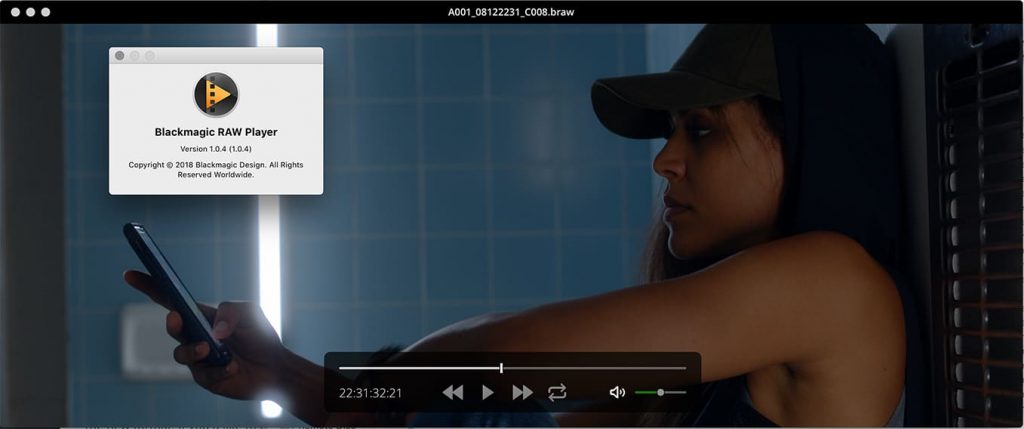
According to Petty, the format was designed to include the following key points:
- Single file for everything
- Wanted better quality images when running higher levels of compression
- A format that is “intelligent”, understanding the characteristics of both the camera and the sensor
- Provide a developer SDK which makes it easy for applications to access the format
- Make sure that the images looked consistent across software applications and hardware (OSX, Linux, Windows)
- Make the “worlds fastest RAW file format”
- Eliminate expensive hardware decoder boards
- Ability to add it across their camera product range
- Format free of patent issues
In some ways, the benefits of this are quite similar to RED’s REDCODE RAW format, but there are certainly differences between the two formats (and other RAW formats that are used in production).
The debayering process is inherently expensive from a processing standpoint. Most applications (daVinci Resolve included) will do a quick debayer during playback in editing or grading and then use a higher quality debayering for final processing. The alternative is something like ProRes recording in camera, but then much of the color information and, therefore, post flexibility is lost.

With Blackmagic RAW, they have moved some of the debayering into the camera, with a partial de-mosaic that happens post-sensor and before encoding. This allows them to then use what they call a “reduced de-mosaic” in software. The most processor-intensive de-mosaic and heavy lifting is done with hardware in the camera allowing the post-processing to happen much more quickly. Users still have full access to the controls they have become accustomed to such as ISO, color balance, gamma, etc.
Additionally, a Blackmagic RAW file contains additional sensor metadata that is part of the file. This information allows software applications to access things such as all the camera settings and Petty says that “what’s most important is that it knows the color science and fully understands the sensor characteristics” of the footage.
The developer SDK library allows a software application to know how the sensor responds in various situations. The processing of the Blackmagic RAW files is also contained within the SDK so it is consistent across applications. Processing utilizes both the CPU and the GPU. It is optimized for AVX, AVX2 and SSE4.1 enabled processors, multi‑threaded and works across multiple CPU cores. The GPU acceleration works with Apple Metal, CUDA and OpenCL.
“But where it gets interesting,” says Petty, ” is that compression is before the RAW conversion. So what this means is you can get much higher compression without degrading image quality. You’re not compressing final imagery, you’re actually compressing the RAW data before it turns into imagery.” This is something which will be familiar to those who have used REDCODE RAW.
As far as specifics, the format comes in both constant and variable bitrate flavors. The four constant bitrate variations are Blackmagic RAW 3:1 (183 MB/sec), 5:1 (110 MB/sec), 8:1 (68 MB/sec) and 12:1 (46MB/sec). The variable bitrate variations are Blackmagic RAW Q0 (max 274MB/sec – min 110MB/sec) and Q5 (max 78 MB/sec – min 27 MB/sec). These figures are from Blackmagic and for full 4.6K sensor 30fps 4608×2592.
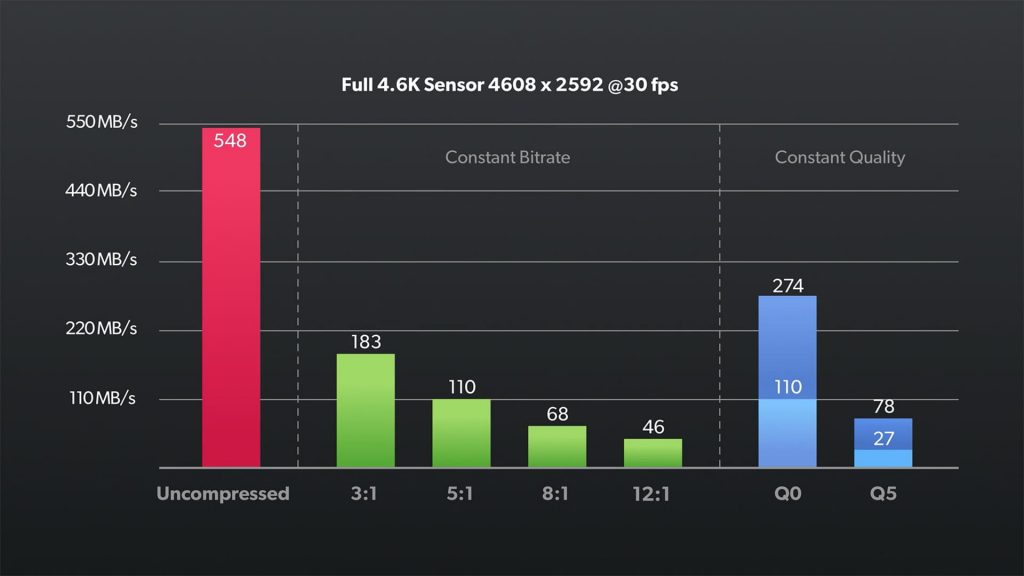
In an online video, Petty included several quotes from DOPs who have shot with the new codec and they were all incredibly positive even regarding the higher 12:1 compression. Obviously, they’re going to include good feedback in the video, but it is interesting if this positive type of feedback does continue as more and more people use the new codec.
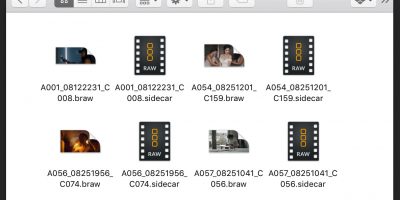
In-camera, metadata information such as tint, color space, iris, focal length, take number, and such is recorded within the Blackmagic RAW “.braw” file istelf. In addition to the .braw files, the format allows for JSON format sidecar metadata text files. These files are ancillary, which means their settings override the metadata settings which are within the .braw file. Blackmagic RAW also supports frame by frame metadata, which means it can provide information such as focus distance or other information that might change on a frame by frame basis. The Blackmagic RAW format also allows for user-customizable color space transforms so end users can create their own color spaces with control over things like saturation, contrast, mids, etc.
In Resolve, you can also render to the Blackmagic RAW format so at the end of a project, you could consolidate your footage with handles into the new format, providing a high quality backup or copy for other uses. In the launch video, Petty also mentions that supporting other brands of cameras is not out of the question, as he said “there’s been a bit of talk about that…it’s certainly possible.”
