This is a guest post by David Gidali, feature film director and founder of LA-based Outpost VFX. Gidali originally published this post on the Outpost VFX company blog, but we thought it was so great he was kind enough to let us republish it here.
Creating visual effects is a collaborative process. Visual effects companies, skilled as they may be, depend greatly on their clients’ ability to relay notes effectively – and ever so often clients are lacking in that respect.
As a visual effects supervisor I know that helping clients articulate their notes can often take as long as implementing them. Having sat in the client’s chair as well, I’ve experienced first-hand the frustration of being misinterpreted, and the absence of information on what tools or techniques I could use to articulate my notes more effectively (I’ve yet to see similar how-to’s online).
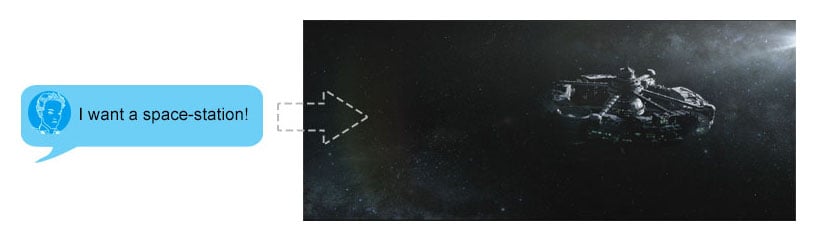
Since directors rarely see other directors at work there is little cross-pollination of ideas, workflows and experiences among them. If it’s hard to articulate subtle notes on a moving visual effect, it’s even harder without having seen others do it successfully first. Therefore, I consider myself lucky to get to see other directors/clients do it, and learn from their successes and failures alike.
With this post I hope to share some of my insights from working with numerous clients and point out several ways to give notes on visual effects. Even if none of this is new to you, going through this might remind you of a tool you’ve been ignoring! Either way, I intend to keep updating this over time so feel free to suggest additions. Hopefully this can help clients and vendors save a lot of frustration!
Here are ways to give notes on visual effects more effectively:
Listen to your vendor
Sounds basic, but some clients forget that their vendor probably has more experience communicating with clients then they do communicating with vendors. This doesn’t mean that vendors are always right, or that they know better than you what’s good for your project – not at all. But when it comes purely to communication, your vendor likely has seen other clients struggle the same way you do, and may have valuable suggestions and best practices for communicating notes.
Only one point-person gives notes
Here’s an example of a simple way to give a note:

It’s common for a client to consult their peers when giving notes, whether it’s a producer, studio exec, production-designer, DOP etc. When doing that, however, It’s usually better to keep those conversations internal, and present the vendor with final decisions in a definitive way, by the pre-assigned point person (i.e. the director). For vendors, receiving notes from multiple entities simultaneously can be incredibly confusing and frustrating:
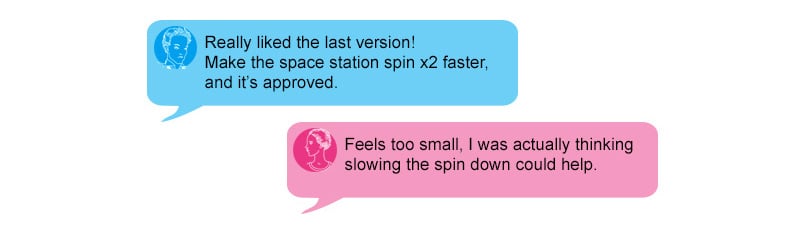
You can see how receiving different notes from different sources about the same task might send your vendor on a goose-chase for a clear direction, causing delay and inefficiency. If a single point person is not established, and notes arrive from multiple people, the vendor can’t trust any specific feedback, and might hold work until a firm direction is given.
Distinguish discussions from directions
It can be useful to have the vendor weigh-in on creative discussions, whether in a creative meeting in person, or an electronic discussion. That said, it’s extremely important to distinguish creative discussions from client notes.
Otherwise, things quickly become murky and confusing. Imagine a scenario where instead of giving your vendor decisive notes, you invite them to a shared Google presentation, where multiple people on your team are each writing their thoughts:
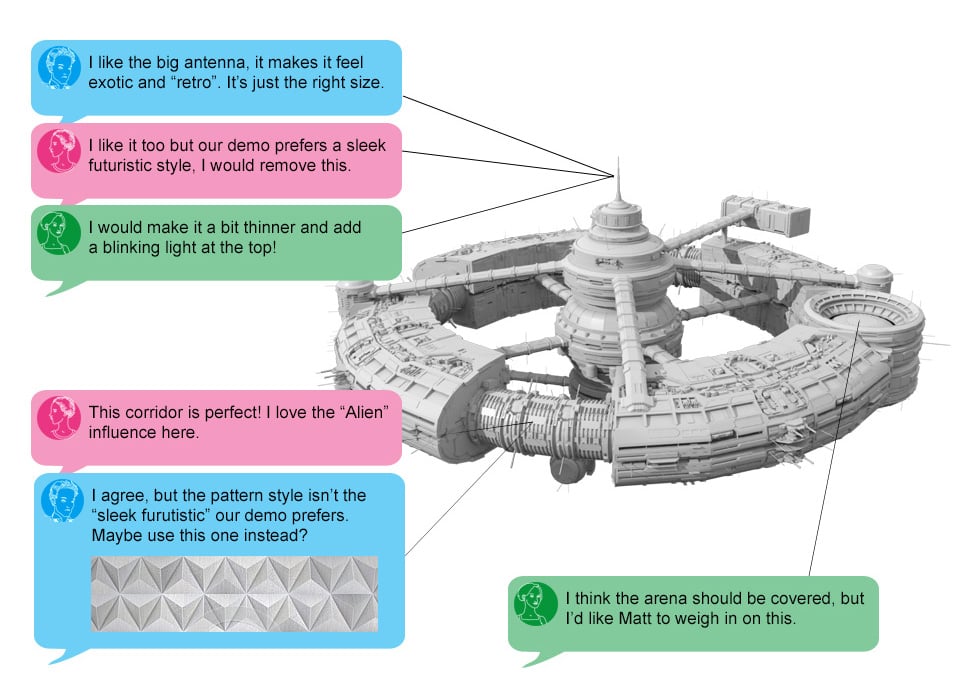
As you can see, it’s really hard for a vendor to deduce such a document into a task list:
- notes contradict each-other.
- note pending a team-member’s response.
- New reference added, but is it approved?
- Unclear reference
- Not clear who should respond
Generally, if you’ve had an in-depth creative meeting with your vendor early on, their attendance in another “creative brainstorming” meeting isn’t crucial, and it’s best to present them with decisions, or have the point-person consult with them separately (Unless you decide to scrap everything and start from scratch).
When in doubt, ask for clarification
During the process of creating visual effects, a vendor might ask for your opinion on something, without explaining what it is or how far along it is in the process. As a clients you are probably eager to see results, and are likely to assume you’re being shown a completed shot – even if it’s not the case. By doing that though, you might be giving notes on things that the vendor hasn’t even touched yet, instead of focusing on what is relevant at that stage.
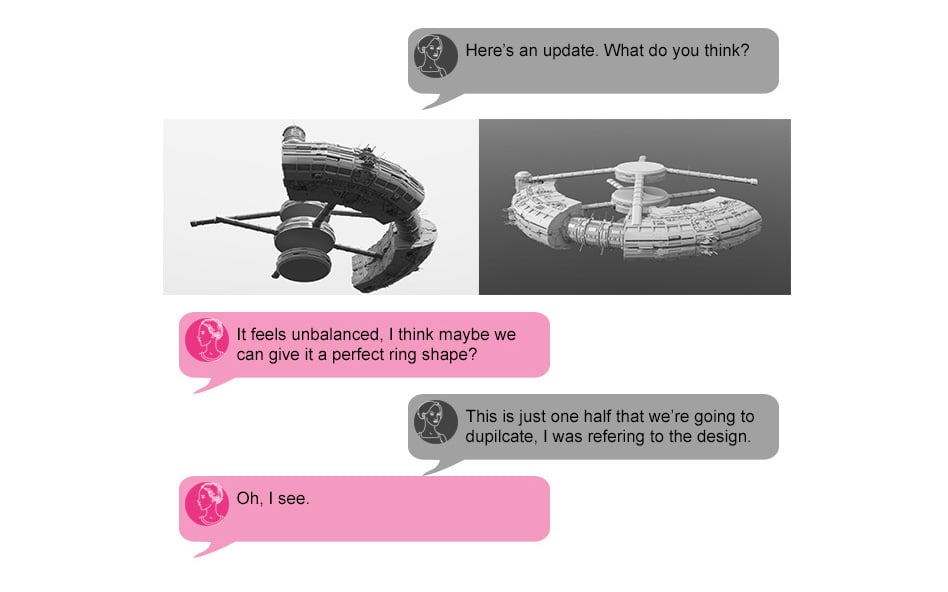
It’s really your vendor’s responsibility to indicate what’s being sent: “Preview shot: colors not final”, “Final shot before polishes”, etc, but since you’re both in it together, When in doubt – ask for clarification!
E-mail is your friend (If you use it properly)
Writing notes and followups in one continuous e-mail thread (Gmail does that automatically), offers an efficient way to keep track and review the process. Make sure the “Subject” field properly describes what most notes are for:
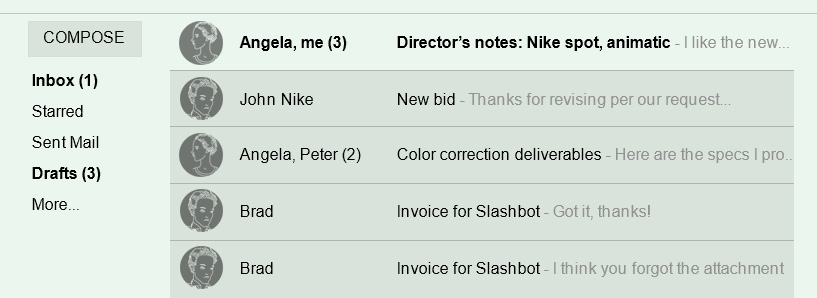
Strategize your e-mail threads: don’t cram too much into a single e-mail thread (try to keep it task-specific), while at the same time avoid having too many active e-mail threads simultaneously:
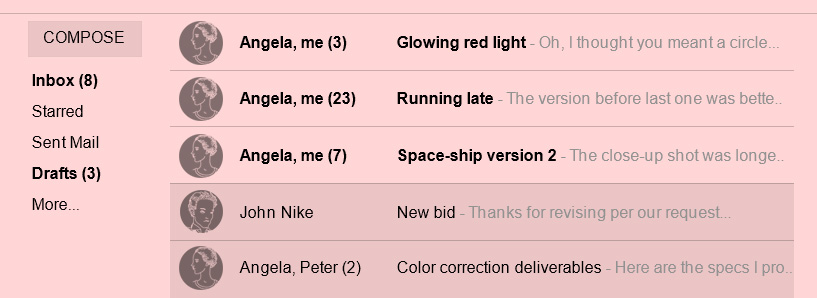
Keeping e-mail threads subject-specific is a collaborative effort, as even an innocent mishap can derail a conversation off point or split the thread and cause a mess. Extra care and a conscious effort of keeping things neat and organized will go a long way in maintaining productive dialog and keeping your vendor focused and happy.
E-mail isn’t your only friend
While e-mail is most clients’ default/favorite communication tool, don’t forget you can also call or meet in person. Direct interactions help remove perceptual gaps and create a common vocabulary, they save time and money, and can be fun!

When meeting in person isn’t physically possible, consider video-conferencing using Skype, which allows screen-sharing: A very powerful tool to discuss moving visuals.
https://www.youtube.com/watch?v=pt1dH8lmubQ
It’s worth looking into additional tools such as “cineSync” and “frankie”, which offer great review and annotation tools, with perfect visual fidelity and sync.
Consider using other, less obvious tools, that can be good for communication and collaboration. For instance, I sometimes share Google Presentations with clients – allowing them to comment on images, add arrows, circles and notes, and throw in references and links, all on one shared space that is accessible from anywhere.
Show, don’t tell
Since e-mail is the most common communication tool with various vendors, clients tend to automatically type their feedback in textual form. This may be sufficient in certain situation, but it’s good practice to explore other ways of articulating a note more precisely – you’ll often find that it requires showing, rather than telling.
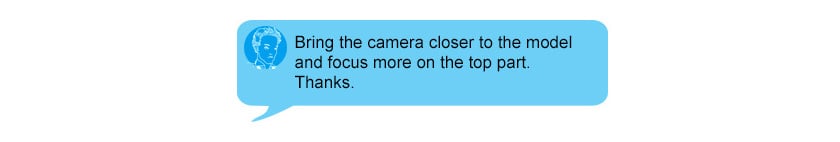
vs:
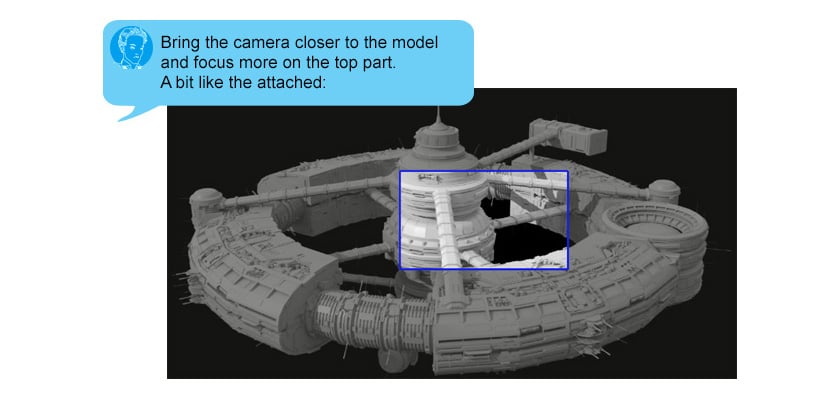
In this example, the client wants the vendor to close-in on a certain part of the ship. Articulating his desire in words text can only achieve a limited level of precision, while drawing a frame on top of a recent render, provides a guide that can’t be misinterpreted.
The same applies to movement:
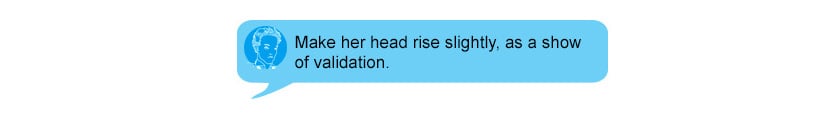
vs:

Again, words lack the specificity that a video reference enables. Nowadays recording a video on the phone and attaching it to an e-mail takes 20 seconds at most and can save 2-3 days of iterations, but more importantly guarantees you get exactly what you need. Furthermore, your vendor will appreciate you more for taking the time and providing articulate notes, showing that you care about the project and their ability to deliver quality material.
A cool tool that one of my clients used and I’ve adopted myself, is video-screen-capture. Apple users can use QuickTime Pro to record their screen while playing back shots, pausing, pointing at key areas and relaying their notes. PC users can use a tool called OBS (Open Broadcaster Software), which does the same thing.
Create a vocabulary
Experienced clients should use any form of artistic expression possible to communicate their vision. These can be paintings, poems, dance numbers, songs, films, etc. The bigger your collection of audio-visual references is, the easier it is to articulate a specific style to your product. That said, make sure your vendor doesn’t drown under piles of references, by keeping it organized and task-specific.
To make this collection an even more powerful tool, label these references in such a way that you can more easily refer back to them.
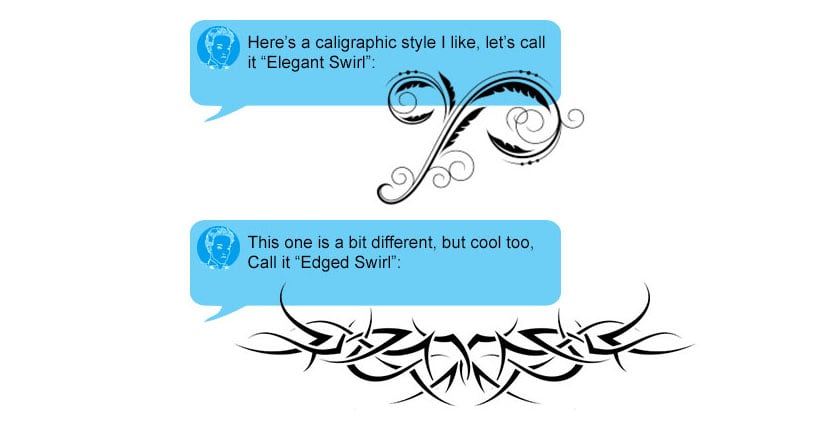
You can use proper definitions, or make up an entirely new terminology – all that matters is that everyone is on the same page and when you use a term like “Edged Swirl”, you and your vendor both have the same visual in mind.
In conclusion
The more effective we are at directing our vendors, the faster and more satisfying the process should be for everyone. Furthermore, with the world of entertainment evolving as rapidly as it is (virtual reality and augmented reality are entering the markets as we speak) our ability to direct highly-technical vendors efficiently may be crucial to our future in the field.
Please feel free to add your thoughts and ideas in the comments below, or contact me directly through this website.
