We’ll assume that we’re starting with a comp or foreground element that you want to add motion blur to,
but that has no axis movement that would introduce motion blur.
First we add an image (axis 1 and image 1 in illustration below)
then we an additional axis (see axis 2), we then parent that axis backwards
(reverse parenting) in the direction shown by the red arrow.
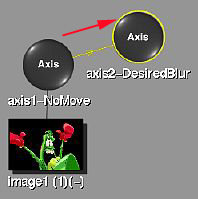 Create some motion in Axis 2 that would give the desired motion blur (I usually turn on icons and use the X,Y,Z cursor to design this
Create some motion in Axis 2 that would give the desired motion blur (I usually turn on icons and use the X,Y,Z cursor to design this
move, since the picture will not move when you adjust this axis.)
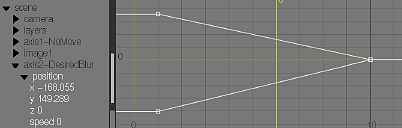 This illustration shows the animation at frame 5.
This illustration shows the animation at frame 5.
 And here is the finished result
And here is the finished result
(this sample frame has had the original foreground mixed back on top of the motion blur through the matte to keep the face clearer).
Submitter: Jeff Heusser

