You might not realize just how well Autodesk Smoke can be used as an NLE, but spend some time checking out editor Brian Mulligan’s showreel and you’ll see that the package can become a killer tool in your arsenal. Mulligan works in the fast-paced broadcast television environment of Indiana’s WTHR-TV’s. He’s also an Autodesk Elite Member and a regular in Autodesk’s forums. At fxguide/fxphd we truly respect those who are willing to take the time to share their knowledge and help other artists and editors, so thanks, Brian.
In the realm of knowledge sharing, Mulligan is teaching SMK210: Editing and Effects with Autodesk Smoke in the January 2014 term at fxphd. So we decided to talk to him about a typical day working with his preferred editing and effects package.
Find out more about Brian Mulligan’s SMK210: Editing and Effects with Autodesk Smoke course.

fxg: What’s a usual day at WTHR-TV like for you?
Mulligan: Working in a local broadcast station, every day is different. It’s all dependent on what’s happening in the city and out in the world. For instance, just last week the polar vortex rolled through the mid-west and part of the east coast and dumped a bunch of snow on us. We got about a foot of snow and then right after it snowed the temperatures dropped down to minus 10 and minus 40 degree windchills. When you get that much it does throw everybody off, but the news must go on.
In my job I work in promotions and marketing, so our job is basically to promote the fact that we’re going to have winter coverage a day or two before it happens, or in this case after the fact – we needed to make a nice little promo that highlights all of our station efforts and shows our people out in the snow.
fxg: What sort of turnaround times do you need to meet with something like the snow pieces?
Mulligan: Whenever we’re doing a promo for our station talent or news coverage, largely we work relatively fast. For the snow promo, I only had 8 or 9 hours to edit a spot. Sometimes they have a producer, sometimes they’re written. Sometimes something’s been shot, or it’s archive or b-roll from previous weather storms. Then there’s v/o copy. We have almost a mini-post house team putting it together inside the station. Then it needs to get approved, so it’s often less than a day to fit inside an approval process.

fxg: How are you using Smoke to do that work and how did you decide on using it?
Mulligan: Well, you have to think fast, and commit yourself to an idea and find the easiest and fastest way while still turning out a good product at the back end. That’s why we’ve been using Smoke here at the station. We have Advanced Smoke on Linux – two of them now. We got our first Smoke in 2005/2006 on Octane 2 with Smoke version 5. Previous to that we had a Lightworks and before that a linear suite. We really had to up our game because After Effects was coming into the broadcast realm, looks started to be defined by plugins, and a linear suite just doesn’t have those tools. So we dabbled around with AE, and it was great, and I love it, but at the time in 2006 the computer horsepower wasn’t fast enough. We were dealing with 1 gigahertz Xenon processors, and even in SD we had lots of blurs and shines – they might take an hour to render a 10 second clip. I just can’t wait that long when I only have a day to put a spot together.
So back then we looked at a couple of different edit systems – Sony Espirit, Avid DS and Smoke. We liked what Smoke had to offer, mainly because it had good editorial. I know people look at me and say, ‘Smoke as an editor? That’s madness.’ I was using Smoke as an editor and everybody else was using Smoke as a finishing tool at a post house. But the station rewards me with enough luxuries that I can pick and choose the gear I want to work on and I chose that one. Largely because you could look at the thumbnail gallery or the source view and you could scrub tiles, and the tiles would move, and you could see or hear your video really easily and really fast. Our previous editing system to that was Lightworks, and it had the same functionality where you could click on a clip and shuttle the controller back and you could see the clip move in the tile. You could make editorial decisions very fast. You could see all of your clips in motion without having to pop them up into a viewer and swap them out one at a time.

fxg: You’re also of course using Smoke for effects work.
Mulligan: Yes, it took a while to get our heads around the module workflow of the Smoke systems, but now that you’ve got BatchFX or ConnectFX on the timeline, with node-based compositing, it’s beautiful. Because now I can do fast editorial and think of and produce graphic effects and graphic looks around these promos – because we have to make up for what we don’t have as shot footage. Smoke gives me that luxury, it’s fast, I can do a lot of different looks with it. We’ve got GenArts Sapphire plugins too.
There’s almost nothing I can’t do on Smoke. Sure, Smoke doesn’t have particles. I use particleillusion from GenArts to do any quick and fast particle generation, and then render those out as clips. We also use Photoshop or Illustrator and dabble in After Effects. In Smoke I design ‘with’ its tools, rather than saying, ‘Oh I wish it could do this’. I work with what it’s got and push it and make the most out of it.
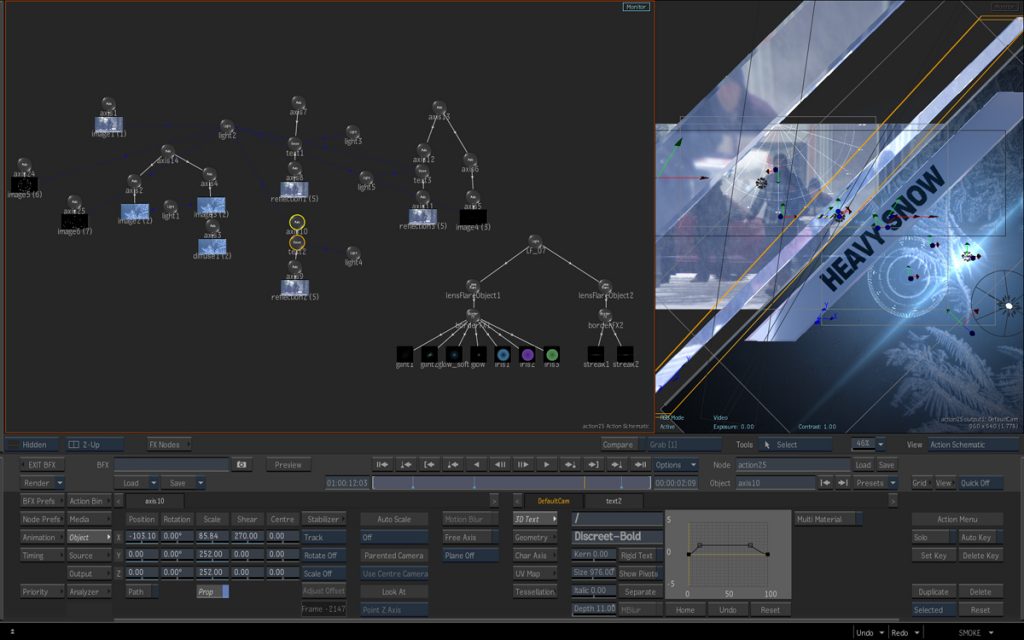
fxg: In your fxphd course, you’re going to be covering a lot of editing with Smoke. Can you talk about its strengths as an editor?
Mulligan: Since I’ve been editing on Smoke – before it even conformed to standard NLE practices – I was able to edit really well with it. And I liked editing with it. Smoke 2013 does it even more in tune with the NLE.
So I’m going to go over a lot of editing. I did an entire class on hotkeys, and that sounds like the most boring thing ever, but it’s actually really cool because there’s a ton of hot keys that aren’t mapped inside of Smoke. They’re there but aren’t mapped by default. And there’s more mapped oddly which I re-mapped to improve the speed and efficiency of the new menu-ing that they have. I do a comparison between Smoke hotkeys and Final Cut Pro hotkeys. Ironically, if you look at them, Smoke hotkeys are all left side of the keyboard and most Final Cut hotkeys are right side of the keyboard. So if you’ve got a pen and tablet in your right hand, the original Smoke classic hotkeys work really well on the left side.
Above: watch Mulligan’s Smoke demo reel.
I’m going to show Smoke as an actual editor and put together some spots, work with some timeline effects, then jump into ConnectFX and do this crazy little 3D scene literally out of Photoshop stills. Working in broadcast, we don’t always have time to do elaborate shoots, so we film a lot of greenscreen and we use a lot with stills and stock photography. We also learn how to optimize your nodes when you’re working so that things render faster. We make a 3D sphere and do a little disco ball – it’ll be fun!
Find out more about Brian Mulligan’s SMK210: Editing and Effects with Autodesk Smoke course.
